How to Apply for a Birth Certificate
Requirements for a birth certificate
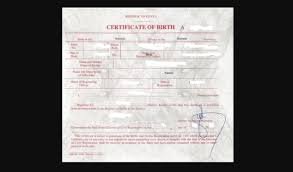
If a child is born in a hospital, a birth notification will be required, while for births at home, the Civil Registrar or a Community Health Volunteer (CHV) will facilitate the process.
Online Application (eCitizen)
1. Create/Log in to your eCitizen Account:
Go to eCitizen Kenya's website or usajili.go.ke.
2. Start a New Application:
Select the "Apply for a Birth Certificate" option under the Directorate of Civil Registration Services (DCRS).
3. Fill in Details:
Provide the child's full name, date and place of birth, and the parents' information.
4. Upload Documents:
Upload required documents, including the birth notification, clinic card (ANC booklet), and parents' ID cards.
5. Pay the Fee:
Complete the payment through the eCitizen platform using mobile money, a credit/debit card, or online banking.
6. Submit:
Print the completed form and payment invoice after successful payment to submit to the registrar.
Offline Application (Huduma Centre)
- Visit a Huduma Centre: Go to your nearest Huduma Centre.
- Get the Application Form: Obtain and fill in the B1 form for a birth certificate.
- Submit Documents: Present the original birth notification, parents' IDs, and the completed application form.
- Pay the Fee: Pay the required fee at the center.
- Await Notification: You will receive a notification from the Civil Registry once the certificate is ready.
Key Requirements
Birth Notification (ABN): Issued by the hospital where the child was born or facilitated by the Civil Registrar/Community Health Volunteer (for home births).
Parents' IDs: Copies of the national IDs or passports for both parents are needed.
Parent's Information: You must have the knowledge of the child's birth date, name of the mother, and place of birth.
